Now that we are just a few days away from the end of yet another school year, the fear sets in, and a question comes to mind. Are my students/children going to forget what they have learned during the school year this summer? We all know that somewhere down the line we all seem to click off the learning button when it comes to the summer. The beautiful days, full of sunshine, trips to the pool, beaches and other areas to visit.
Fear not, try out these links to give your students/kids some fun time on the computer. Oh and it is educational too.
1. Have your students learn about the US Mint with History In your Pocket website.
2. Play all types of interactive learning games with Funschool from Kaboose.
3. Learn lots of fun and interesting facts about everything at Fact Monster.
4. Get more information that you want to know about in Math at Math Playground.
5. Learn about the Geography from the National Geographic Kids site.
6. Did you ever want to learn how to play a musical instrument, try out Play Music.
7. Learn about America's Story from the Library of Congress.
8. Get a grip on Art with the Art Junction.
9. Learn about the Science Experiment of the Week.
10. Learn how to create computer programs with Scratch from MIT Media Labs.
These websites range in difficulty to offer challenges to all grade levels from Kindergarten to High School. So after your students/kids have visited their favorite vacation spots or have been outside running around all day getting physical exercise. Give them the opportunity to exercise their minds too with a couple of these websites.
Tuesday, June 8, 2010
Thursday, June 3, 2010
Need Some Feedback? Use MYstuDIYo
MYstuDIYo is a quick way to create a quiz that you can embed into your blog, wiki or website. Now I know that the website says to create a quiz but you can think outside of the box, maybe to apply this as a feedback generator, a user poll, temperature check, etc. Remember what I always say, "Your imagination is your only limitation."
MYstuDIYo can offer up multiple different options for you to get data. It takes only a couple of minutes to get started and 4 short steps that get you to the final goal. It is just as the website says, you can "Create a Do-It-Yourself Quiz."
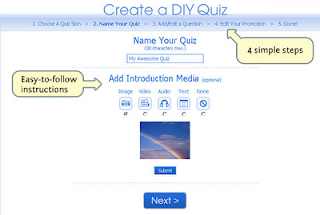
There is always a downside to these sites, yes you have to create yet another annoying username and password to log in to create your quiz. But it literally takes seconds, they just need an email, username and password. Oh and of course you have to check that box which says you agree to their terms of use.
You have two styles of quizzes to choose from. The standard multiple choice and a general feelings type of question. ex: "How do you feel about something" or "How well do you know this."
I am actually creating a quick quiz while I am writing this blog entry so that you know how fast it is to go from start to finish.
Step 1 is to select a Design (which is optional) - you could also use the advanced options and add you company or school logo.
Step 2 is to Name your Quiz, Select a Category and add an introduction (this can be a media file)
Step 3 is to Start adding your questions. You have choices here as well as to use media, some advanced features and to of course preview the question.
Step 4 is to choose whether or not you want to have the scores show on the top of the screen or to have a user created ending to the quiz.
Step 5 is where you can go see your active quiz, share it with people through email or to grab the code and embed it onto your website, blog or wiki.
It took me less than 5 minutes to go from start to finish, now it may take you longer depending on how many questions you put in. The big thing here is to know that you have this as an avenue to generate data. And speaking of generating data, you also have access to all the submitted data which can be viewed in real time as users answer the questions.
MYstuDIYo can offer up multiple different options for you to get data. It takes only a couple of minutes to get started and 4 short steps that get you to the final goal. It is just as the website says, you can "Create a Do-It-Yourself Quiz."
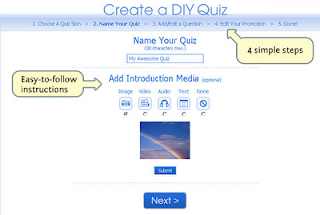
There is always a downside to these sites, yes you have to create yet another annoying username and password to log in to create your quiz. But it literally takes seconds, they just need an email, username and password. Oh and of course you have to check that box which says you agree to their terms of use.
You have two styles of quizzes to choose from. The standard multiple choice and a general feelings type of question. ex: "How do you feel about something" or "How well do you know this."
I am actually creating a quick quiz while I am writing this blog entry so that you know how fast it is to go from start to finish.
Step 1 is to select a Design (which is optional) - you could also use the advanced options and add you company or school logo.
Step 2 is to Name your Quiz, Select a Category and add an introduction (this can be a media file)
Step 3 is to Start adding your questions. You have choices here as well as to use media, some advanced features and to of course preview the question.
Step 4 is to choose whether or not you want to have the scores show on the top of the screen or to have a user created ending to the quiz.
Step 5 is where you can go see your active quiz, share it with people through email or to grab the code and embed it onto your website, blog or wiki.
It took me less than 5 minutes to go from start to finish, now it may take you longer depending on how many questions you put in. The big thing here is to know that you have this as an avenue to generate data. And speaking of generating data, you also have access to all the submitted data which can be viewed in real time as users answer the questions.
Image provided by: MystuDIYo
Subscribe to:
Posts (Atom)