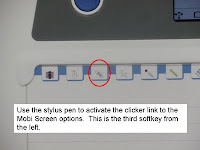There is more out there now and it is coming from the Georgia Institute of Technology. Students and faculty there have been able to design and adapt CCTV feeds into animated 3-D representations within the software. Now you will be able to see how heavy traffic is on the highway before you leave the office. Or you could see how many people walk through Central Park on any given day. You could even watch a football game or keep an eye on your child while they are playing in the park down the street.
Oh yes, the "creep factor" red light is going off with loud booming sirens on this one. But hey we live in a voyeuristic world where we have made TV history for highest ratings for shows like "Big Brother" and "Survivor." But I digress...
The official release will not be unveiled at the International Symposium on Mixed and Augmented Reality(ISMAR) in Orlando, Fla. which is held Oct 19-22. Take a look at the video below to get a quick sample of what their new technology.
Video provided by Ga. Institute of Technology


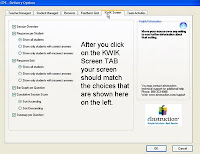 After you have all the settings correct you engage a question session normally then on the
After you have all the settings correct you engage a question session normally then on the